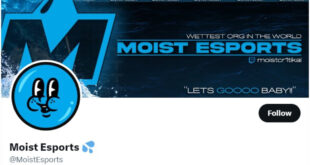Ever felt like your Rocket League gameplay has plateaued? Like no matter how many hours you grind, your aerials aren’t getting any sharper, and your goals aren’t getting any flashier? You’re not alone. But before you throw your controller out the window, let’s take a Zen approach to elevate your game. It’s all about tweaking those settings, and I’m here to guide you through it.
Struggling with your gameplay? Frustrated by misses that seem like they should have been hits? It’s time to agitate those settings and solve your gameplay woes with some insider knowledge that’s been a game-changer for me and many others. So, grab your controller, and let’s dive into the zen of Rocket League settings.
Summarized for You:
- Individualized Setup is Key: Your gaming throne and peripherals should be tailored to support your unique playstyle, enhancing comfort and control.
- Customized Controller Settings: Modifying button configurations like adding free roll and left roll can significantly impact gameplay, making controls more intuitive and responsive.
- Optimized Camera and Sensitivity Settings: Adjusting FOV, camera angle, and sensitivity settings is crucial for maintaining control and ensuring precise movements and shots.
- Video and Audio Adjustments: Fine-tuning video settings for clearer visuals and adjusting audio settings for better in-game cues can greatly improve performance and immersion.
- Practice and Personalization: Beyond settings, a focus on purposeful practice and continuous tweaking of your setup can elevate your game to new heights.
The Foundation: Gaming Throne
First things first, let’s dive into where it all begins – gaming setup.
Imagine this: a chair positioned low, its back slightly raised, crafting the ideal posture for those intense gaming sessions. It’s not merely about comfort; it’s about aligning himself for victory. As he sits in his gaming throne, controller in hand, he reflects on how this setup is a critical component of his gameplay success.
Peripheral Perfection: His allegiance lies with his PS4 controller, its joysticks nestled side by side, offering him familiarity and precision. Yet, he remains open to utilizing his sponsor’s keyboard and mouse for those essential in-game adjustments. And the monitor? Slightly lowered and adjusted just right, leveraging the capabilities of his Evnia monitor to achieve a fluid 280 FPS. It’s this meticulous attention to detail in his setup that serves as his secret weapon in the gaming arena.
Gameplay Settings: Zen Setup
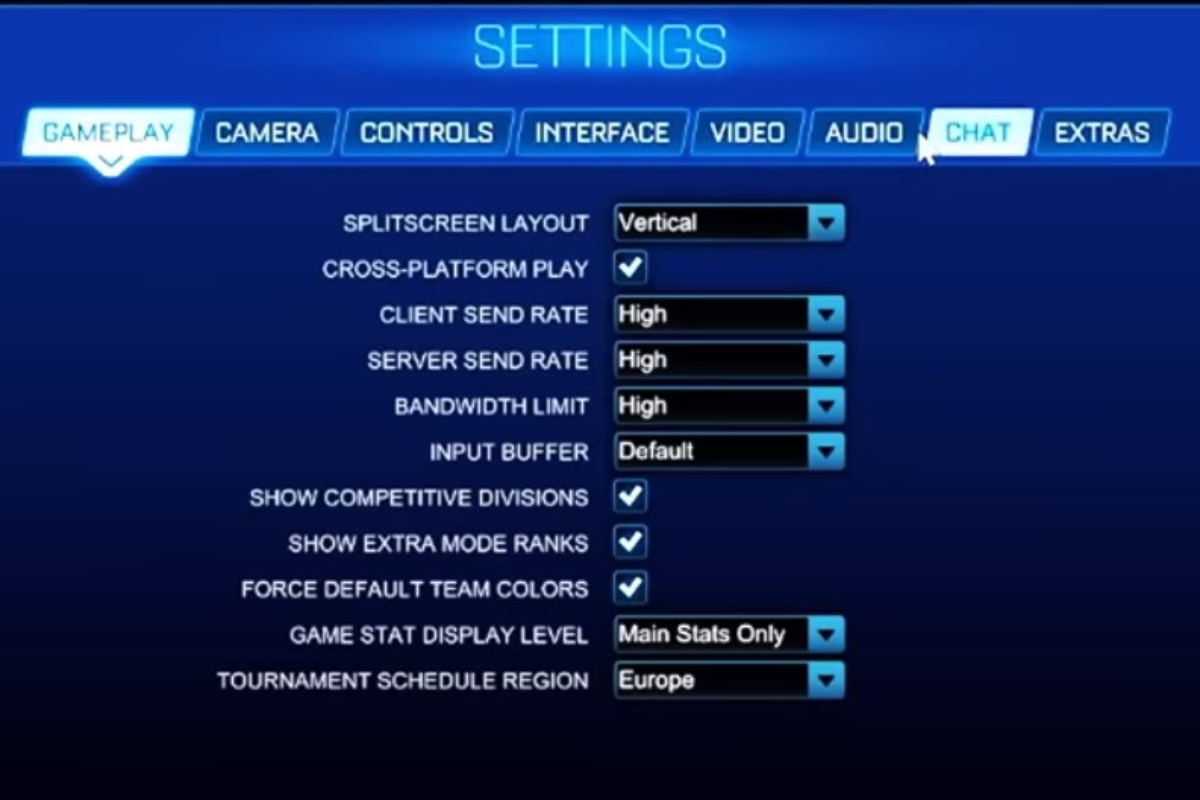
Controller Deep Dive: Zen Setup
Now, let’s zoom into the heart of the matter – the controller. His PS4 controller is his saber, his Excalibur, customized for warfare in the Rocket League arena:

These aren’t just buttons; they’re extensions of his will on the field. And yes, while these settings might seem basic to some, adding that free roll on R1 and left roll on L2 was a game-changer for him.
Camera and Sensitivity Settings: Zen Setup

Ever wondered how he keeps his eye on the ball with such precision? Here are the settings that make it happen:
- Field of View (FOV): 110°
- Distance: 270
- Height: 100
- Angle: -3.0
- Stiffness: 0.35
- Swivel Speed: 4.00
- Transition Speed: 1.00
- On the ground and in the air Sensitivity: 1.50
- Controller Deadzone: 0.07
- Dodge Deadzone: 0.80
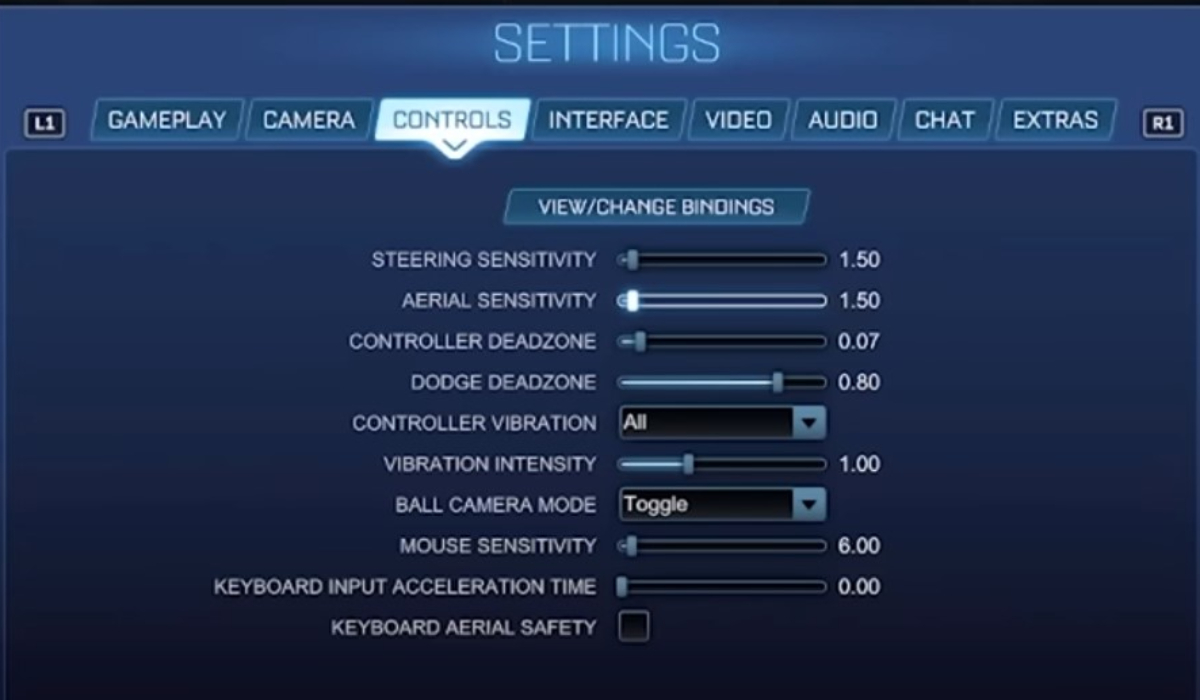
These settings are not just numbers; they’re a recipe for keeping the ball in view and his car in control, ensuring that every move is calculated and every shot is on target.
Video Settings: Zen Setup
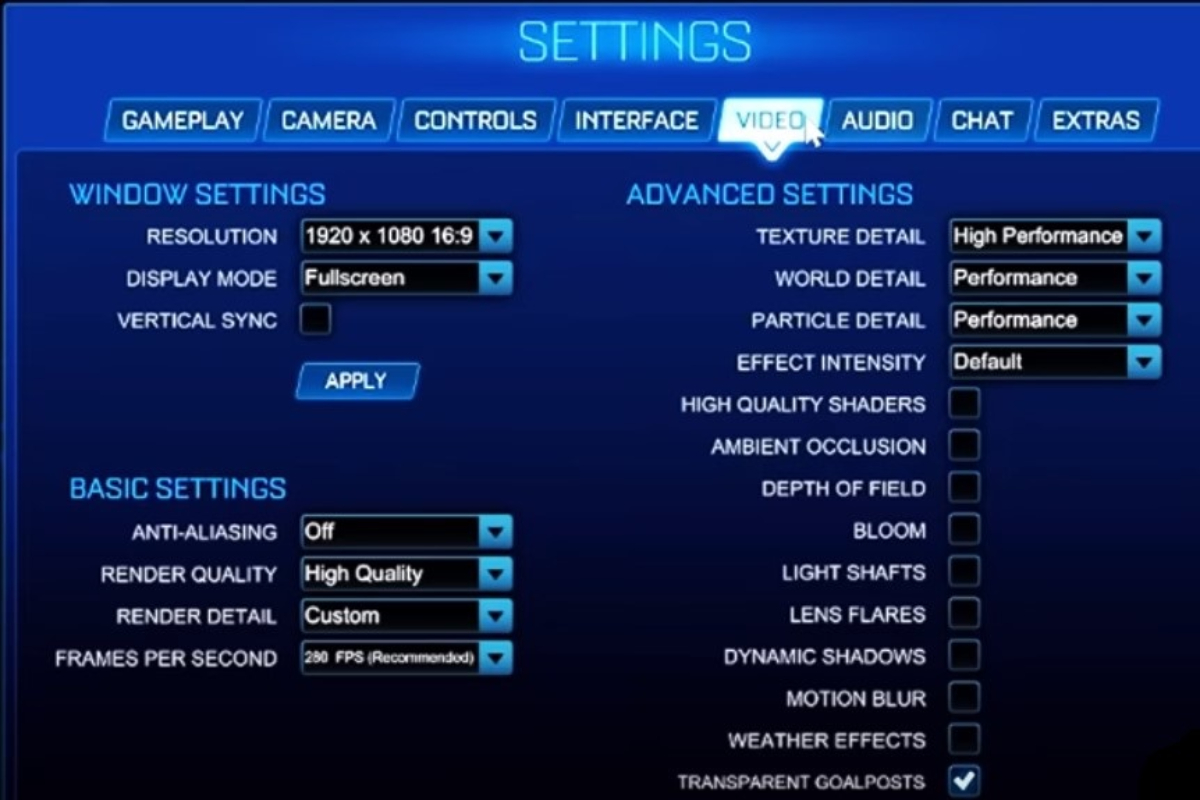
In the fast-paced world of Rocket League, every frame counts. Here’s how he keeps his game visually sharp and lag-free:
- Resolution: 1920 X 1080 16:9
- Fullscreen, with V-Sync Off for that tear-free experience
- Anti-Aliasing: Off, because who needs extra processing when precision is key?
- Render Quality: High, because the game must look as good as it plays
- Texture Detail: High Performance for that sleek, aerodynamic look
- World Detail: Performance, keeping those unnecessary distractions at bay
- Frames Per Second: Capped at a silky smooth 280 FPS, thanks to his trusty Asus monitor
These settings ensure that he’s always seeing Rocket League in the best light, making those split-second decisions with clarity and confidence.
Audio Settings: Zen Setup
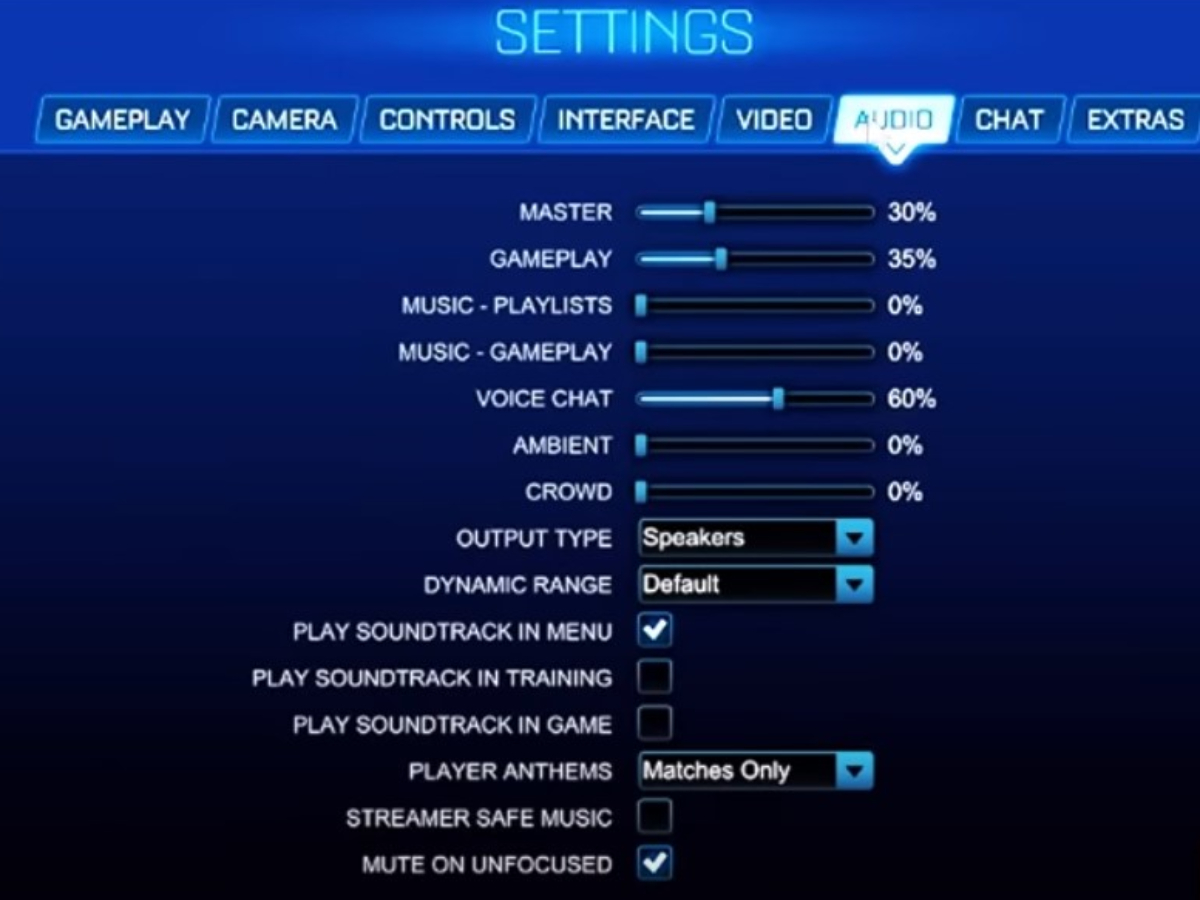
Let’s not forget the unsung hero of his gaming experience – sound. The roar of the crowd, the hiss of the boost, and the satisfying thump of the ball hitting the back of the net. For this, he trusts his JBL Quantum ONE headset. It’s not just about hearing the game; it’s about feeling it. Each audio cue is a piece of vital information, from the whisper of an approaching opponent to the thunderous cheer for a well-earned goal.
The Secret Sauce: Personal Insights and Tips
Digging into the secret sauce, I’ve uncovered those golden nuggets of wisdom that can pivot your Rocket League journey:
- Practice with Purpose: It’s not enough to just play; you need to play with a goal in mind. I encourage you to zero in on your weak spots, whether that’s nailing aerial control, mastering dribbling, or perfecting your precision shooting.
- Stay Zen, Stay Focused: The rollercoaster of emotions that Rocket League evokes is real. It swings from the highs of exhilaration to the lows of frustration. My advice? Maintain your cool. A serene mind leads to transparent, strategic gameplay.
- Customize to Optimize: The settings I’ve divulged? Consider them merely your springboard. Experiment with them, adjust, and fine-tune until you find the sweet spot that resonates with your style of play.
This guidance is more than just a roadmap to uplift your gameplay; it’s a mindset makeover. Adopting the right frame of mind combined with tailored settings opens up a realm where anything’s possible. Aim high, and remember, the sky’s merely the beginning.
Conclusion: The Quest for Your Perfect Settings
In our deep dive into the Zen of Rocket League, we’ve traversed through the intricacies of setups and settings. I’ve shared my arsenal, but here’s the crux: all settings are deeply personal. The ultimate quest in Rocket League isn’t just about mastering the game; it’s about discovering the unique configuration that resonates with you.
As we wrap up this journey, remember, there’s no one-size-fits-all. What works for me might only be the starting point for you. It’s all about experimenting, tweaking, and sometimes, completely overhauling your setup until you hit that sweet spot. The settings that feel like an extension of your own reflexes and style are out there waiting for you.
So, take these insights, venture forth, and embark on your personal quest to uncover the settings that elevate your game beyond the ordinary. Remember, in Rocket League, as in life, the best fit is always custom-made. Here’s to finding yours and seeing you on the leaderboard!
FAQs: Your Guide to Zen Rocket League Mastery
How important are custom settings in Rocket League?
Custom settings are crucial. They fine-tune the game to suit your playstyle, giving you that edge you need to excel.
Can changing my monitor settings really improve my gameplay?
Absolutely. A smoother frame rate and better visual clarity can significantly enhance your reaction times and overall gameplay experience.
Is it worth investing in a high-quality controller?
Yes, a good controller can offer better responsiveness and comfort, crucial for those long gaming sessions.
How often should I tweak my settings?
Initially, you might tweak them quite a bit as you find what works for you. Once you’re comfortable, you’ll only need occasional adjustments to refine your experience.
Do professional Rocket League players use similar settings?
Many do, but there’s a wide variance. It’s about finding what settings match your playstyle best.
Stepping into the Zen of Rocket League settings opens up a world of precision, control, and ultimately, satisfaction. It’s about creating that perfect harmony between player, controller, and game. So, tweak those settings, practice with purpose, and most importantly, enjoy the journey to Rocket League mastery. Remember, in the world of Rocket League, the right settings don’t just make the game; they make the gamer.
 Adrenaline Game World
Adrenaline Game World